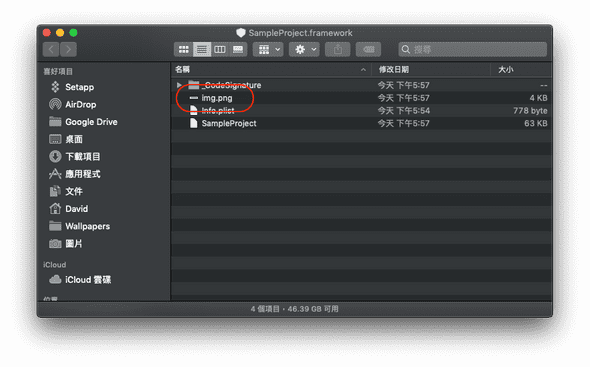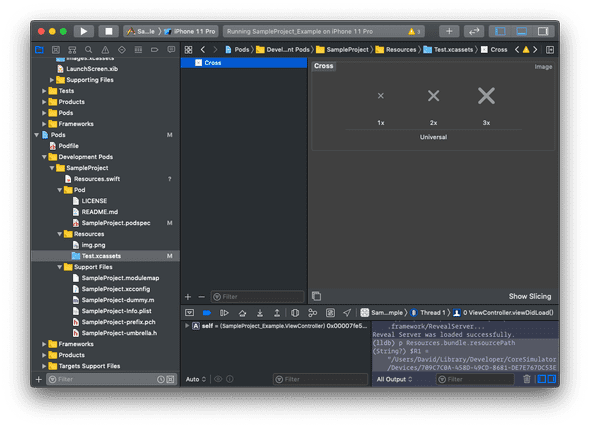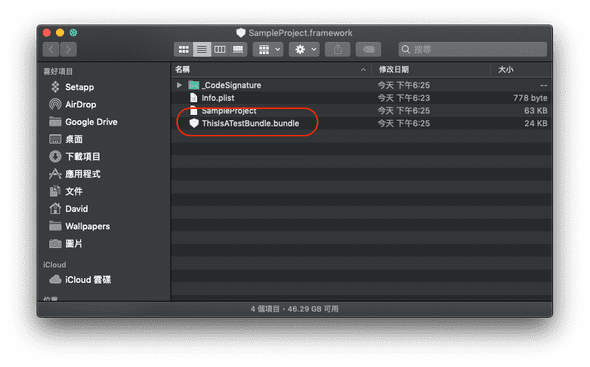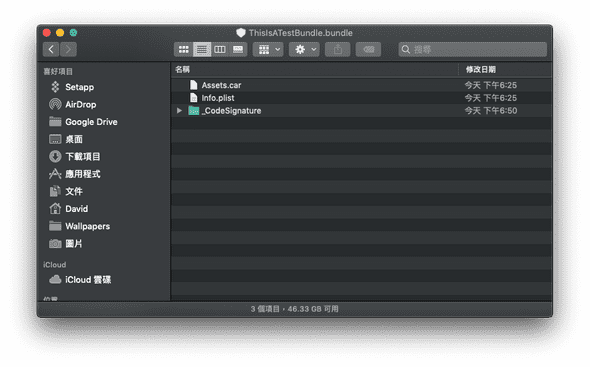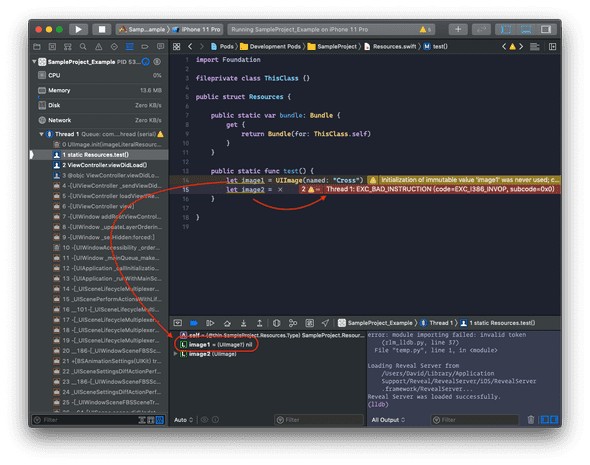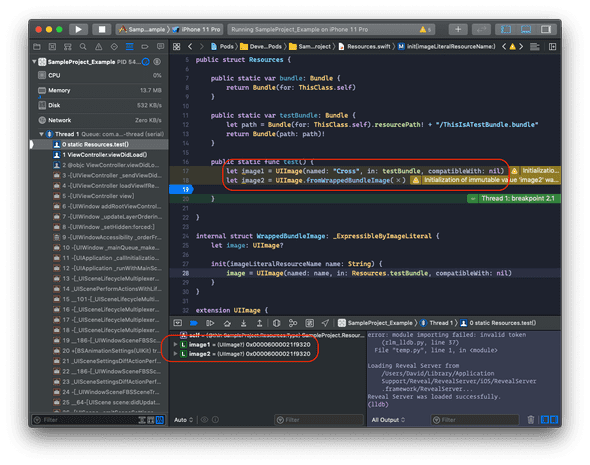Cocoapods Resources Management?
November 6, 2019 • ☕️ 4 min read
在 Cocoapods 管理圖片、聲音、影片等等資源會跟原本在 xcode project 中不太一樣,我們來看一下如何在 Cocoapods 中新增這些資源。
Cocoapods 提供了兩種方式給我們管理資源,可以在 .podspec 中設定:
- s.resources
- s.resource_bundles
resources
透過 resources 我們可以將指定資料夾中的指定資料 "單純的 copy 至 framework 之中"
s.resources = [
'<YOUR_PROJECT_NAME>/Assets/*.png', # for all pngs
'<YOUR_PROJECT_NAME>/Assets/*.m4a', # for all audios
# and so on...
]在此我們要檢查一下這些檔案被用什麼樣的方式複製到 .framework 之中,因此我們必須先知道該 bundle 的 file directory 在哪裡,可以先抓到該 framework 的 bundle,再取其 path。
import Foundation
fileprivate class ThisClass {}
public struct Resources {
public static var bundle: Bundle {
get {
return Bundle(for: ThisClass.self)
}
}
}將建立 pod 時產生的 example 跑起來,再把 bundle path 印出來:
(lldb) p Resources.bundle.resourcePath
(String?) $R1 = "/Users/David/Library/Developer/CoreSimulator/Devices/709C7C0A-458D-49CD-8681-DE7E767DC53E/data/Containers/Bundle/Application/559E93DC-DB45-4FF0-B025-A8FBCBF83601/SampleProject_Example.app/Frameworks/SampleProject.framework"取得 bundle path 之後,我們 cd 至該目錄可以看到,我們放進去的圖片資源單純的被複製到 framework 之中:
resource_bundles
那如果我的圖片要支援 @1x, @2x, @3x 呢?
在 *.xcassets 之中,我們可以將各個尺寸的圖片放進去,接著從 appstore 下載的時候會自動依照裝置的大小來決定要下載哪一個尺寸的圖片,進而達到節省 app 大小與網路資源的成效。
如果要在 Cocoapods 中加入 *.xcassets 就需要用到 resource_bundles 了。
我們可以在 Assets 資料夾中建立一個新的資料夾 <ASSETS_NAME>.xcassets(切記結尾要是 .xcassets,建立好沒有看到該資料夾可能要重新 pod install 一次)再把有分尺寸的圖片丟進去即可:
在此我們可以建立很多個 bundle,且每一個 bundle 可以放入不一樣的資源(但要切成很多個 bundle 也會造成未來在存取的時候,必須先知道該資源的 bundle 位置才能存取,可能會造成混淆):
s.resource_bundles = {
'ThisIsATestBundle' => ['SampleProject/Assets/*.xcassets']
}一樣 pod install 之後將 example 跑起來印出 bundle resourcePath,此時在這個路徑中我們會看到一個新的 bundle:
且可以看到該 bundle 中有一個 .car 檔:
這個檔案可以讓 appstore 可以依據裝置大小決定要下載的圖片資源。
如何讀取 *.xcassets 中的圖片呢?
讓我們用一般的方式直接讀取剛剛放到 *.xcassets 中的圖片:
會發現到用 UIImage.init(named:) 會取得 nil,且用 Image Literal 取會直接閃退!因為使用了 resource_bundles 會讓資源不是放在 ./ 目錄底下,而是放在 ThisIsATestBundle.bundle 底下。因此我們要抓到我們剛才新增的 ThisIsATestBundle.bundle
fileprivate class ThisClass {}
public struct Resources {
public static var testBundle: Bundle {
let path = Bundle(for: ThisClass.self).resourcePath! + "/ThisIsATestBundle.bundle"
return Bundle(path: path)!
}
}這個 testBundle 才是存放圖片資源的位置(記得後面的 bundle name 要根據你設定的名字更改)。
使用 Image Literal 讀取圖片
internal struct WrappedBundleImage: _ExpressibleByImageLiteral {
let image: UIImage?
init(imageLiteralResourceName name: String) {
image = UIImage(named: name, in: <ANY_BUNDLE>, compatibleWith: nil)
}
}
extension UIImage {
static func fromWrappedBundleImage(_ wrappedImage: WrappedBundleImage) -> UIImage? {
return wrappedImage.image
}
}參考:https://stackoverflow.com/questions/41834472/xcode8-usage-of-image-literals-in-frameworks
使用 UIImage(named:) 讀取圖片
要使用存放該圖片資源的 bundle 來讀取圖片:
UIImage(named: "Cross", in: <ANY_BUNDLE>, compatibleWith: nil)再執行一次 example 就可以看到圖片被成功讀取出來了:
注意事項
由於
struct WrappedBundleImage: _ExpressibleByImageLiteral { ... }使用了 _ExpressibleByImageLiteral 使用了 private api,不確定審核的時候會不會被 apple 擋下來,可能要注意一下(但感覺這個 private api 沒有繞過什麼或者作弊之類的,可能不會有問題)
參考資源
小鱼周凌宇 - 关于 Pod 库的资源引用 resource_bundles or resources
stackoverflow - Xcode8: Usage of image literals in frameworks